
Do you want to build fast and powerful backend applications with JavaScript? Would you like to use a fast, flexible, and scalable database? Most JavaScript applications have some sort of data storage system at the backend. For example, take the case of an e-commerce store, data such as the price of a product is stored in a database. Depending on your application, you can use the power of Node.js and MongoDB to build modern data-driven applications. Combining Node.js and MongoDB works well most of the time — especially if you use a front-end framework like Angular (MEAN), React (MERN), or Vue (MEVN).
Hire the best developers in Latin America. Get a free quote today!
Contact Us Today!This guide will show you how to set up a simple Node.js application to connect to a MongoDB database and work with data. Upon a complete walkthrough of this article, you will gain a holistic understanding of MongoDB and Node.js.
Let’s get started!
Table of Contents
- Prerequisites
- What is MongoDB?
- Key Features of MongoDB
- What is Node.js?
- How to Build the MongoDB Node.js Integration?
- Step 1: Initialize a New Node.js Project
- Step 2: Install the MongoDB Driver
- Step 3: Start a MongoDB Server
- Step 4: Connect to MongoDB
- Conclusion
Prerequisites
- A local development machine or server running Ubuntu 20.04.
- Node.js and npm installed on your machine or server.
- MongoDB installed on your PC or server.
- Basic understanding of JavaScript.
What is MongoDB?

The database industry has undergone a number of changes in recent years, resulting in a greater shift towards NoSQL systems that provide users with a flexible and scalable storage platform. MongoDB is one such database. MongoDB is an open-source, cross-platform NoSQL database management system. Like other NoSQL databases, MongoDB is non-tabular meaning that it stores data differently compared to a relational database. Instead of rows & columns, MongoDB employs collections and JSON-like documents with optional schemas to store data. A collection consists of a set of documents and a document consists of key-value pairs which are the basic unit of data in MongoDB.
Key Features of MongoDB
These are some of the key features that entice businesses and development teams to use MongoDB:
- A powerful document data model enables developers to store and retrieve data in their applications quickly.
- MongoDB free and open-source.
- Horizontal, scale-out architecture can support huge volumes of both data and traffic.
- MongoDB has a global community of developers and consultants, making it easy to get assistance.
What is Node.js?
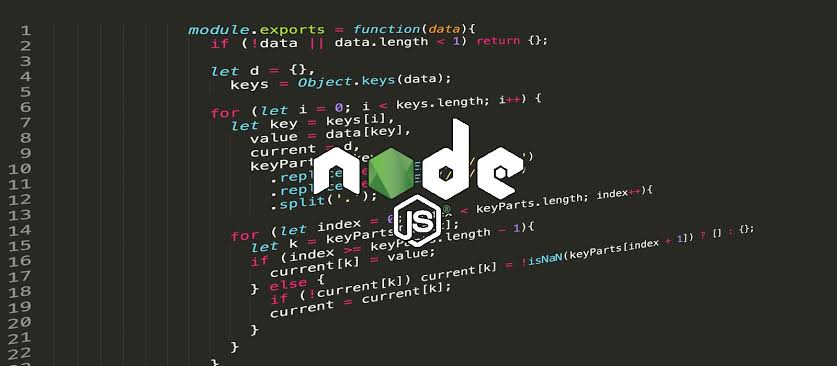
Node.js is an open-source runtime environment and server-side scripting language used for developing highly scalable and responsive applications. The Node.js framework is based on the V8 JavaScript Chrome Engine and it can work with both relational databases (such as PostgreSQL and MySQL) and non-relational databases (such as MongoDB). You can use Node.js to create a variety of applications, including Command-Line applications, Web Applications, REST APIs, etc. Its event-driven, non-blocking (Asynchronous) I/O runtime handles all types of HTTP requests. This allows developers to leverage JavaScript to txtwrite both front-end and server-side code.
How to Build the MongoDB Node.js Integration?

Building the MongoDB Node.js integration is a fairly easy process. Follow the given four steps to set up the MongoDB Node.js integration:
Step 1: Initialize a New Node.js Project
First, create a directory where your application will live.
> mkdir myProject
> cd myProjectRun the following command to create the initial structure for your new project:
> npm init -yA new package.json file will be created. This file will store all your dependencies.
Step 2: Install the MongoDB Driver
Given that you have created your own project using `npm init` we now need to install the official MongoDB driver for Node.js and its dependencies. The MongoDB Node.js driver provides an interface for connecting to and communicating with MongoDB Instances. It implements the necessary network protocol and JavaScript API to read and write to a local or remote MongoDB database easily.
The recommended way to get started using the Node.js 4.x driver is by using the npm (Node Package Manager) to install the dependency in your project.
To install the driver and all its dependencies, execute the following `NPM` command:
> npm install mongodb --save# or …
> yarn add mongodbThis will download the MongoDB driver and add a dependency entry in your package.json file.
If you are a Typescript user, you will need the Node.js type definitions to use the driver’s definitions:
> npm install -D @types/nodeStep 3: Start a MongoDB Server
Create a database directory (in this case under myProject/data).
> mkdir myProject/dataStart a new mongod process:
> mongod --dbpath=/dataYou should see the mongod process start up and print some status information.
Step 4: Connect to MongoDB
Create a new app.js file and add the following code to connect your Node.js server to the MongoDB database using the MongoDB driver.
const { MongoClient } = require('mongodb');// or as an es module:// import { MongoClient } from 'mongodb'// Connection URLconst url = 'mongodb://localhost:27017';const client = new MongoClient(url);// Database Nameconst dbName = 'myProject';async function main() { // Use connect method to connect to the server await client.connect(); console.log('Connected successfully to MongoDB server'); const db = client.db(dbName); const collection = db.collection('documents'); // Your application code can be pasted here... return 'done.';}main() .then(console.log) .catch(console.error) .finally(() => client.close());Run your app from the command line with:
> node app.jsThe application will print the following output in the console:
Connected successfully to MongoDB serverOnce you have completed all the steps listed above in the correct sequence, you will have successfully configured a MongoDB Node.js connection in no time.
Conclusion
This guide introduced you to the MongoDB document database, the Node.js framework, along with the salient features that they both offer. Furthermore, it highlighted the steps required to set up a MongoDB Node.js integration. You’ve set up a database, created a JavaScript database module, and defined an entry point to the application. Use the knowledge in this guide to build your next data-driven application when working with Node.js and MongoDB.
To learn how to develop a full-stack application using Node.js and MongoDB, check out our comprehensive guide on how to get started with the MERN stack. To learn how to use MongoDB with Docker, check out our post on how to set up a Flask MongoDB application using Docker.
As your business begins to grow, you will require to either expand your engineering team or outsource your IT functions with the intentions to expand your talent pool, manage growing workloads, and to achieve 24/7 business continuity. All of these challenges can be efficiently handled by a IT offshoring company like NextIdea Tech.




