In today’s fast-paced and competitive world of software development, efficiency and effectiveness are more important than ever. As a nearshore software developer, you must adapt and learn to leverage modern tools to stay ahead of the game.
Hire the best developers in Latin America. Get a free quote today!
Contact Us Today!The past decade has witnessed significant advancements in AI and machine learning technologies. These advancements have opened up new opportunities for automating and optimizing various tasks in software development, such as code completion, bug detection, code refactoring, and more. AI-powered tools are
With the increasing complexity of software systems, the adoption of AI tools is helping nearshore developers streamline their workflows, improve code quality, and reduce the time spent on tedious tasks.
To help web developers and web designers make the most of emerging tech, we have compiled a list of the top AI tools for nearshore developers in 2023. In this article, we will review these AI tools and how you can use them to work smarter. But first, let’s look at what makes AI tools smart.
What Makes AI Tools Smart?
AI systems inspect huge amounts of data to find patterns and themes that can be used to make decisions about a variety of situations. This pattern determination is called modeling.
Let’s say you give an AI program a billion pictures of different cats, and tell the program that each picture is an image of a cat. Then, the AI program creates a model of what a cat is. After the model is created, you can give the AI program any photo and ask, “Is this a cat?” If the photo conforms to the cat model, the AI program responds yes, otherwise the answer is no.
The AI program’s “smartness” comes from the ability to learn from its inspection algorithms. Every input and output, each new photo and “yes” or “no” answer, helps the AI fine-tune its understanding of what a cat is.
The key to creating AI is having huge amounts of data and programs that know how to inspect and learn from all that data.
Role of AI tools in Software Development?
AI tools have revolutionized software development by providing developers with smart, automated solutions that save time and effort. Some of the key roles of AI tools in software development are:
- Code completion: Developers can use AI tools to autocomplete their code, saving them time and reducing the likelihood of errors.
- Bug detection: AI tools can automatically detect bugs in code and suggest fixes, helping developers to write more reliable software and making the life of testers easier and better.
- Predictive analytics: AI tools can provide developers with insights into how applications are likely to perform, allowing them to optimize code for better performance.
- Natural Language Processing: AI tools can help developers analyze and interpret vast amounts of code and documentation, making it easier to understand complex systems and create new software.
- Predictive Maintenance: AI tools can be used to monitor and analyze systems in real-time, identifying potential issues before they become significant problems
10 Popular AI Tools Used in Software Development
- GitHub Copilot
- Amazon CodeWhisperer
- Replit
- Android Studio Bot
- Tabnine
- Hostinger AI Website Builder
- Grammarly
- GPT-4 by OpenAI
- Google Optimize
- AWS Amplify
#1: GitHub Copilot
Coding from scratch takes time and effort. GitHub Copilot is one of the best AI coding assistants on the market—designed to help developers craft high-quality code more efficiently. GitHub Copilot is driven by the OpenAI Codex language model, which is trained on natural language text and draws insights from a vast pool of public code. Copilot can suggest entire lines of code, complete functions, write comments, and even assist in debugging and spotting potential security issues. With Copilot, you can build entire functions in real-time by assembling predefined modules.
Key Features
- Works with popular integrated development environments (IDEs).
- Offers Extensions for Visual Studio, Visual Studio Code, Visual Studio, and JetBrains..
- Offers code suggestions or entire functions while writing code.
- Cycle through multiple auto-complete suggestions with ease.
- Helps to identify and fix code errors.
- Finds potential security vulnerabilities in your code.
- Writes informative comments for better code understanding.
By offering more efficient code writing, learning new languages and frameworks, and quicker debugging, GitHub Copilot is set to transform coding practices. It’s an essential tool for developers looking to elevate their coding skills and efficiency. Simply install the Copilot extension for Visual Studio Code, sign in with your GitHub account, and let Copilot augment your coding experience.
Pricing: Free plan available for individual devs and paid plans starting at only $4/mo (Copilot comes packaged with Github)
#2: Amazon CodeWhisperer
Amazon CodeWhisperer is an innovative code generator powered by machine learning, designed to assist developers by offering real-time code recommendations directly within their IDE. It’s trained on a vast dataset of open-source code and can suggest anything from snippets to full functions based on comments and existing code.
The tool supports various programming languages and is compatible with several IDEs, including JetBrains IDEs, Visual Studio Code, AWS Cloud9, and more. CodeWhisperer boosts productivity by automating repetitive tasks and promotes the creation of precise and secure code by providing suggestions based on up-to-date industry standards. It’s a valuable resource for developers aiming to be more efficient, precise, and secure in their coding endeavors.
Key Features
- Real-time code recommendations in various programming languages.
- Compatibility with multiple IDEs.
- Reference tracking and security scans.
- Improvement of code accuracy and security through machine learning-powered suggestions.
Pricing: Free for individuals with paid plans starting at $19/mo
#3: Replit
Replit, an online coding platform, provides an interactive space for users to code, collaborate, and learn collectively. It’s known for its browser-based IDE that allows co-coding within documents and native hosting. One of its standout features is Ghostwriter, an AI-powered code assistant designed to streamline the coding process. Ghostwriter, trained on millions of lines of code, provides contextually relevant code suggestions, making it a valuable tool for programmers at any level. From auto-completing code to debugging, Ghostwriter can help speed up coding, improve code quality, and aid in learning new programming languages. Whether you’re a beginner or an experienced developer, Replit’s Ghostwriter can be a game-changer in your coding journey.
Key Features
- Speed up coding with advanced in-line suggestions.
- It spots mistakes and helps you correct them.
- It enables you to learn how to code inside the document.
- Explains and comments code.
Pricing: Free plan available with paid plans starting at just $7/mo
#4: Android Studio Bot
Android Studio Bot is an AI-powered coding assistant built into Android Studio to boost your productivity as a mobile app developer. Built on Google’s Codey and PaLM 2 LLMs, this coding assistant is designed to generate code, fix errors, and answer questions about Android development, making it an invaluable tool for developers. It provides a conversational experience in Android Studio that helps you be more productive by answering Android development queries. It’s powered by artificial intelligence and can understand natural language, so you can ask development questions in plain English. Studio Bot can help Android developers generate code, find relevant resources, learn best practices, and save time.
Key Features
- Generates code for various tasks like creating layouts, adding functionality, and testing your app.
- Identifies and fixes errors in your code, ensuring a smooth development process.
- Answers questions about Android development, from API usage to specific error resolution.
- Continuously learns and improves, becoming better at assisting you over time.
Pricing: Included with Android Studio
#5: Tabnine
Tabnine is an AI-driven coding assistant that boosts productivity by enabling developers to write code quickly and effectively. Compatible with numerous programming languages like Python, Java, JavaScript, PHP, Go, and Rust, TabNine uses a neural network to learn from a vast dataset of open-source code, facilitating accurate code completions even for complex coding situations. Tabnine helps increase productivity and improves code quality by offering smart completion suggestions and identifying potential errors. It’s an essential tool for developers looking to save time, enhance code quality, and lessen costs.
Key Features
- Intelligent code completions based on a massive dataset of open-source code.
- Code linting feature to identify and suggest fixes for potential errors.
- Code refactoring assistance to enhance readability, efficiency, and maintainability.
- Automatic generation of code documentation for better understanding and collaboration.
Pricing: Free plan available for individuals with paid plans starting at $15/mo
#6: Hostinger AI Website Builder
Hostinger’s AI Website Builder takes the complexity out of web development. It’s an ideal tool for small businesses, bloggers, and non-tech-savvy web designers needing professional-looking websites. You can make a fully-fledged website without any code-writing. Thanks to the intuitive interface and built-in AI tools, you simply choose your favorite template, customize the design, and deploy your website in just a few clicks.
Key Features
- AI assistant for website development.
- User-friendly interface.
- Built-in AI tools for design, content, and optimization.
- Wide range of customizable templates.
- Seamless integration with Hostinger’s hosting services.
Price: Included in Hostinger’s web hosting plans
#7: Grammarly
Grammarly is a widely used AI-powered tool for content creation and writing assistance. It helps developers improve their writing by providing real-time grammar and spelling suggestions, enhancing clarity and coherence. Grammarly also offers advanced features like tone detection and plagiarism checking, making it a comprehensive writing AI assistant.
Key Features
- Real-time grammar and spelling suggestions
- Clarity and coherence enhancements
- Tone detection and writing style adjustments
- Plagiarism checking
Pricing: Free, premium plans available
#8: GPT-4 by OpenAI
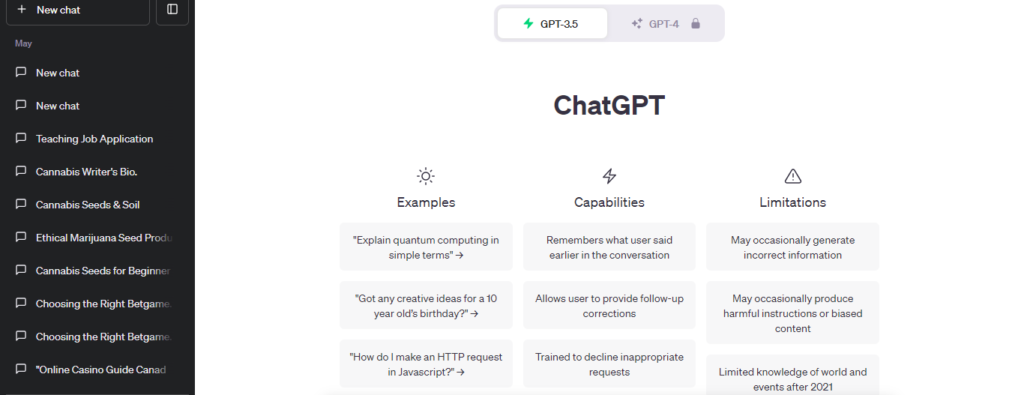
OpenAI’s GPT-4 is a language model based on the Transformer architecture and has been pre-trained using the newly released Multimodal AI model to predict the next token in a piece of text or generate a document. GPT-4 has a stronger capacity for Natural Language Processing (NLP) and can generate more human-like responses in text and image form.
Put simply, GPT-4 is better at having human-like conversations and providing more accurate results than previous models.
OpenAI GPT-4 was trained on both publicly available data (from the internet) and data licensed from third-party providers (such as Government documents, academic papers, etc.) GPT-4 was then fine-tuned using Reinforcement Learning from Human Feedback (RLHF), a division of Machine Learning that includes human inputs as feedback to help the model to solve real-world problems effectively.
Key Features
- AI-powered text generation
- Supports a variety of use cases, including chatbots and automated content creation
- Generates human-like, coherent text
Price: Varies based on usage
#9: Google Optimize
Google Optimize is a website optimization solution, which provides features such as A/B testing, multivariate testing, reporting and analytics, audience targeting, conversion rate optimization, data visualization, engagement tracking, split testing, statistical analysis, and a visual editor.
Using Google Optimize’s split URL testing feature, businesses can benefit from the ability to compare separate webpages and test their efficacy from a single URL using a redirect. The experiment summary reporting capabilities within Google Optimize also allow businesses to utilize action-oriented and clear results to make business decisions moving forward.
Google Optimize integrates with Google Analytics, Google Ads, Google BigQuery, Firebase, and Accelerated Mobile Pages (AMP) to allow users to make use of all of their customer insights and deliver a better customer experience.
Key Features
- Split testing, multivariate testing, and redirect testing
- Real-time personalization for tailored user experiences
- Seamless integration with Google Analytics
- Advanced targeting and segmentation options
Price: Free, premium plans available
#10: AWS Amplify
AWS Amplify is a development and deployment platform that leverages AI to streamline the full software development process. As one of the more comprehensive AI tools on our list, AWS Amplify offers a wide range of AI-powered features, including coding assistants for code generation, data visualization and analytics, and automated deployment. With seamless integration with other AWS services, Amplify simplifies developing and deploying web applications and progressive web apps.
Key Features
- AI-powered code generation and predictive analytics.
- Automated deployment and scaling.
- Seamless integration with other AWS services.
- Collaboration and version control capabilities.
Price: Usage-based pricing, free tier available
Final Thoughts
AI tools for web development and design are valuable assets in streamlining development processes. From design to API development, image recognition, and finally, deployment, these tools offer innovative ways to enhance productivity, improve user experience, and save web developers precious time and effort.
If you are a developer, brace yourself! There are many ways in which AI can assist you in your next project. Using the above mentioned tools you can level up and become a 10x developer! Once you get used to these tools, there is no turning back.




