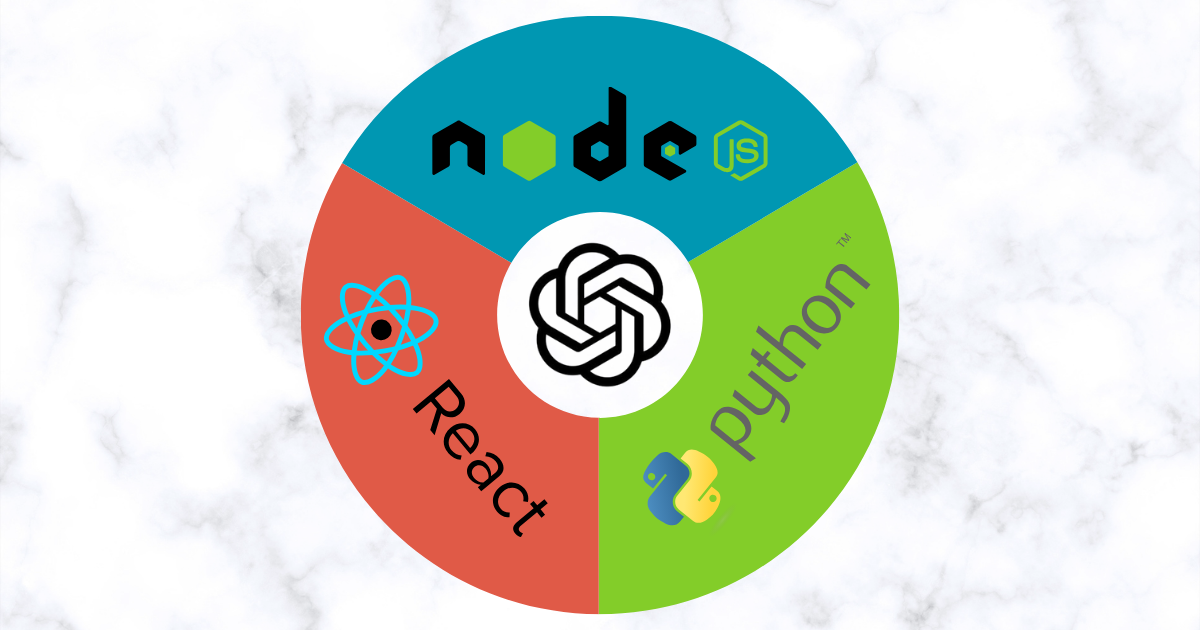OpenAI’s GPT-3.5 Turbo Instruct is the newest iteration in language model technology, designed to execute instructions with high precision. This article delves into the integration of GPT-3.5 Turbo Instruct across Node.js, Python, and React in a MERN stack.
Hire the best developers in Latin America. Get a free quote today!
Contact Us Today!What is GPT-3.5 Turbo Instruct?
As previously discussed in this article, GPT-3.5 Turbo Instruct, an advanced model, is engineered to provide coherent and contextually relevant responses, making it a versatile asset for various applications.
What’s new in GPT-3.5 Turbo Instruct?
GPT-3.5 Turbo Instruct is a refined version of GPT-3, aimed at performing natural language tasks with heightened accuracy and reduced toxicity.
How to use GPT-3.5 Turbo Instruct Node.js, Python and MERN?
GPT-3.5 Turbo Instruct brings a new level of interaction to applications. Whether you’re working with Node.js or Python on the backend, integrating this model is straightforward. Especially within a MERN stack, it harmonizes well with React on the frontend, making it easier to build intelligent, user-friendly applications. This setup allows developers to harness the model’s natural language processing ability, delivering a more engaging user experience. With GPT-3.5 Turbo Instruct, the transition between the backend logic, powered by Node.js or Python, and the interactive frontend, built with React, becomes smoother, paving the way for more advanced web applications.
Using GPT-3.5 Turbo Instruct with Node.js
Setting up GPT-3.5 Turbo Instruct in Node.js Environment
Setting up GPT-3.5 Turbo Instruct in a Node.js environment is a straightforward process. Here’s a simplified guide:
- Create a New Node.js Application:
- Run
npm initto create a new Node.js app. Follow the prompts to set up your project.
- Run
- Install Necessary Packages:
- Install the OpenAI package using
npm install --save openaioryarn add openai.
- Install the OpenAI package using
- Setup OpenAI:
- Import the OpenAI library in your code with
import OpenAI from 'openai';. - Instantiate OpenAI with your API key:
- Import the OpenAI library in your code with
npm install --save openaiImportant: gpt-3.5-turbo-instruct is a completion model, hence you will need to use the completion function to get responses.
import OpenAI from 'openai';
const openai = new OpenAI({
apiKey: 'my api key',
});
async function main() {
const response = await openai.completions.create({
model: "gpt-3.5-turbo-instruct",
prompt: `Tell me a story about node.js`,
temperature: 1.00,
max_tokens: 150,
top_p: 1,
frequency_penalty: 0,
presence_penalty: 0,
});
console.log(response.data.choices);
}
main();Usage with Python
Setting up GPT-3.5 Turbo Instruct in Python Environment
Setting up GPT-3.5 Turbo Instruct in a Python environment involves a few steps:
- Create a Python Environment:
- Create a new virtual environment by running:
python -m venv myenv. - Activate the environment:
Windows:
myenv\Scripts\activate Linux/macOS:
source myenv/bin/activate- Install Necessary Packages:
- Install the openai library using pip
pip install openai- Setup OpenAI:
- Import the
openailibrary in your code:import openai. - Set your API key:
openai.api_key = 'your-api-key-here'.
- Interact with GPT-3.5 Turbo Instruct:
- Use the
openai.Completion.createmethod to interact with the model, providing the necessary parameters.
Here is the code:
import openai
openai.api_key = "sk......."
response = openai.Completion.create(
model="gpt-3.5-turbo-instruct",
prompt="Write a poem about Python"
)
print(response.choices[0].message.content)Usage with MERN Stack
In a MERN stack, create a backend service in Node.js or Python as outlined above. Build a React frontend to communicate with this service, sending requests to and receiving responses from GPT-3.5 Turbo Instruct.
Usage with React
Let’s walk through how to build a simple frontend in React to interact with the backend service.
Example:
import React, { useState } from 'react';
import axios from 'axios';
function GPTComponent() {
const [prompt, setPrompt] = useState('');
const [result, setResult] = useState('');
const handleFetch = async () => {
try {
const response = await axios.post('/api/gpt-3.5-turbo', { prompt });
setResult(response.data.choices[0].message.content);
} catch (error) {
console.error('Error fetching GPT-3.5 Turbo Instruct response:', error);
}
};
return (
<div>
<input
type="text"
value={prompt}
onChange={(e) => setPrompt(e.target.value)}
placeholder="Enter your prompt here"
/>
<button onClick={handleFetch}>Fetch GPT Response</button>
<textarea value={result} readOnly />
</div>
);
}
export default GPTComponent;
At Next Idea Tech, we are dedicated to exploring the frontier of the latest technologies and AI advancements, such as OpenAI’s, LangChain to propel businesses into a future of seamless automation and enhanced workflows. We are dedicated to harnessing the power of cutting-edge AI to tailor solutions that drive efficiency and innovation in your business processes.
Whether you are looking to automate intricate tasks or improve existing workflows, we are here to turn your visions into reality. Don’t hesitate to reach out and discuss your next project with us.