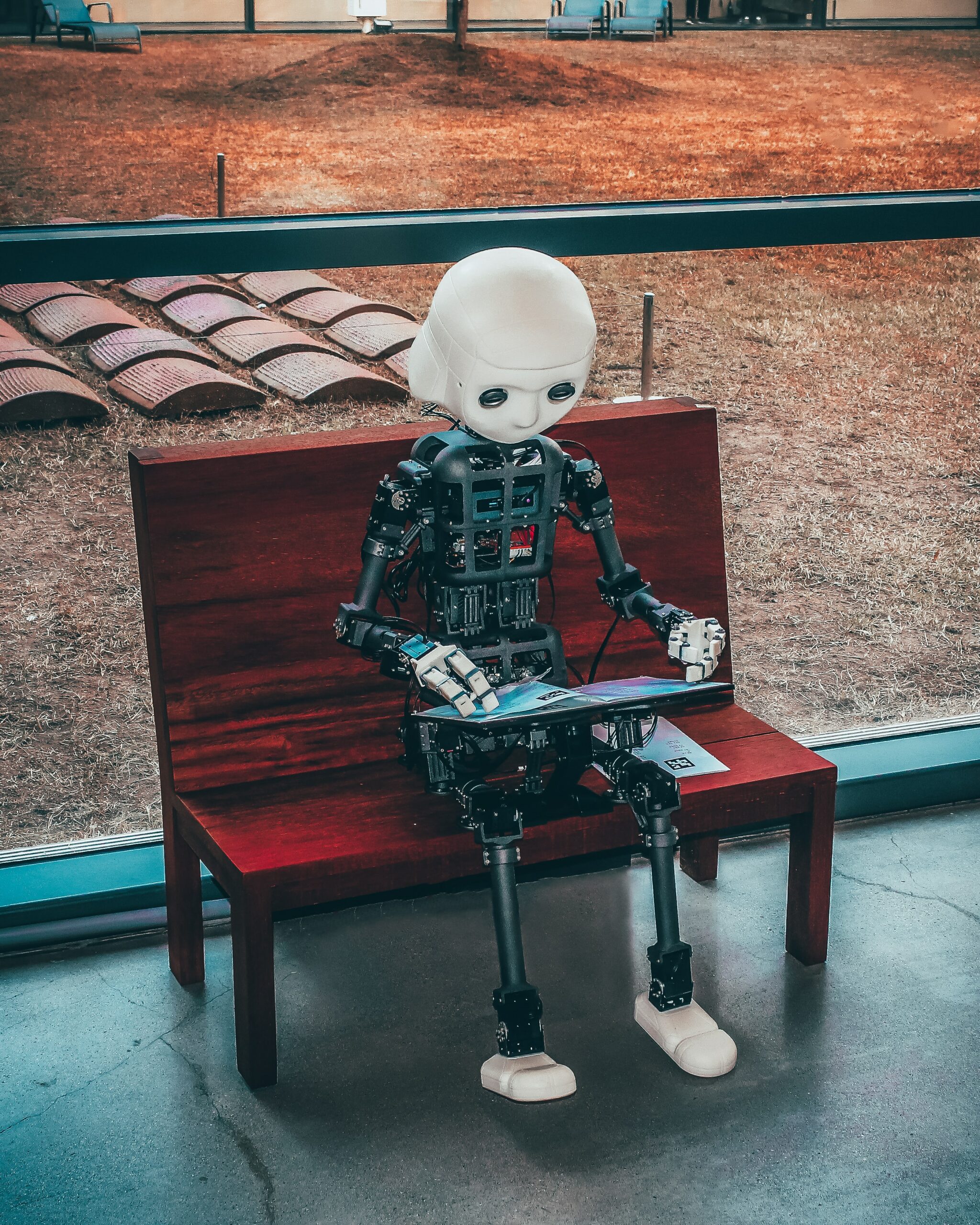ChatGPT is a variant of the popular language model GPT-3 that is specifically designed for chatbot applications. It allows developers to build intelligent chatbots that can generate human-like responses to user inputs in natural language. In this article, we will explore how to combine ChatGPT and Python and create a chat bot to perform different tasks.
Hire the best developers in Latin America. Get a free quote today!
Contact Us Today!Using the OpenAI API to Access ChatGPT in Python
One of the great things about ChatGPT is that it can be easily integrated into Python applications using the OpenAI API. In this post, we’ll take a look at how to use ChatGPT in a Python application and provide some code snippets as examples.
To get started, you’ll need to sign up for an OpenAI API key. Once you have created an account, you can obtain an API key from here. This will give you access to the various language models, including ChatGPT, that are available through the API.
Before we start writing code, we need to install openai with pip:
To install openai with pip, first ensure that you have pip installed on your system. You can check if you have pip installed by running the following command in your terminal:
pip --version
If pip is not installed, you can install it by running the following command:
python -m ensurepip --upgrade
Once pip is installed, you can use it to install the openai package by running the following command (as of the writing of this article, note that the pandas package is required in order to use openai):
pip install pandas openai
This will install the latest version of the openai package and its dependencies. You can then import and use the openai module in your Python code.
import openai
Here’s an example of how to use the openai library to generate a response using ChatGPT:
import openai
openai.api_key = "YOUR_API_KEY"
def generate_response(prompt):
model_engine = "text-davinci-003"
prompt = (f"{prompt}")
completions = openai.Completion.create(
engine=model_engine,
prompt=prompt,
max_tokens=1024,
n=1,
stop=None,
temperature=0.5,
)
message = completions.choices[0].text
return message.strip()
For this demo, we are using the “text-davinci-003″ model engine. GPT-3 models can understand and generate natural language. There are four main models with different levels of power suitable for different tasks. Davinci is the most capable model, and Ada is the fastest. You can find more details about the different engines here.
Customizing ChatGPT Responses in Python
In this example, we’re using the openai.Completion.create() method to generate a response to a given prompt. The prompt parameter is the input that the user has provided to the chatbot, and the max_tokens parameter specifies the maximum number of tokens (i.e. words) that the response should contain.
You can also customize the behavior of the ChatGPT model by adjusting the temperature parameter. A higher temperature will result in more diverse and unpredictable responses, while a lower temperature will produce more conservative and predictable responses.
Here’s an example of how you might use the generate_response() function in a simple chatbot application:
while True:
user_input = input("User: ")
if user_input == "exit":
break
response = generate_response(user_input)
print("Chatbot:", response)
In this example, the chatbot will continue to generate responses as long as the user doesn’t input the word “exit”.
More Examples
ChatGPT is not limited to just answering simple questions. Let’s take a look at some advanced examples. For this purpose, we will rewrite our script to accept user import then print the result.
Save your code in a python file, let’s call it app.py. The final code should look like the following:
import openai
openai.api_key = "YOUR_API_KEY"
def generate_response(prompt):
model_engine = "text-davinci-003"
prompt = (f"{prompt}")
completions = openai.Completion.create(
engine=model_engine,
prompt=prompt,
max_tokens=1024,
n=1,
stop=None,
temperature=0.5,
)
message = completions.choices[0].text
return message.strip()
prompt = input("Enter your question: ")
response = generate_response(prompt)
print(response)
You can find the source code in this git repository.
Let’s run our script
python app.py
Enter your question:
Let’s say we want ChatGPT to create a function to retrieve data from an API endpoint:
Enter your question: write python code to get data from the weather apiHere is the result
import requests
api_address='http://api.openweathermap.org/data/2.5/weather?appid=0c42f7f6b53b244cadb97fcb18feb5f6&q=London'
json_data = requests.get(api_address).json()
formatted_data = json_data['weather'][0]['main']
print(formatted_data)Note how the response uses the actual Weather API endpoint, moreover it knows exactly where the response is in the returned JSON object!
Let’s try another example. Let’s use one of the most asked questions on Stackoverflow
Enter your question: How do I undo the most recent local commits in Git?
If you have not pushed the commits to a remote repository, you can use the "reset" command.
git reset HEAD~1Final Thoughts
One major advantage of ChatGPT is its ability to generate human-like responses. ChatGPT has been trained on a large dataset of human-human conversation, making it well-suited for generating responses that feel natural and authentic. Additionally, ChatGPT is able to generate responses to a wide range of prompts, making it a versatile choice for chatbot applications, content writing and many more.
However like most AI related innovations, it has its pros and cons. One potential drawback of ChatGPT is its reliance on a large dataset for training. This means that it may not be well-suited for chatbot applications that require a deep understanding of niche topics or specialized language.